What do I do if I can’t login?Updated 6 days ago
Things to keep in mind
Make sure you use the same sign-in method used during sign-up. Social or email/password. Sometimes our devices will inadvertently use a social login which would hinder your access if you signed up with an email address and password combination.
Did you sign-up with a social provider (Google, Facebook, Apple)? Use the social "Sign in as" buttons.
Our system may have a different email address associated with your NuCalm account. Please confirm the email used during sign-up.
To check your credentials: please go to the My Profile screen to confirm you are logging in with the correct credentials.
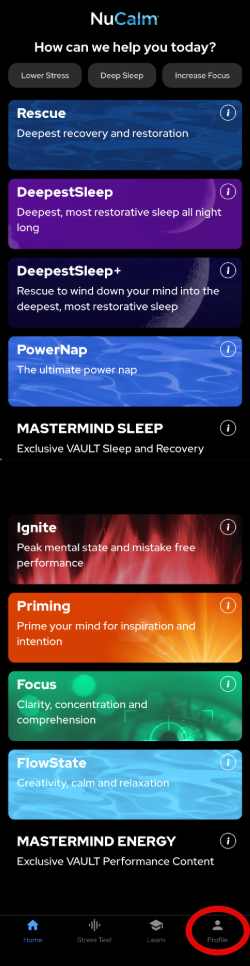
Then, check your Login Credentials.
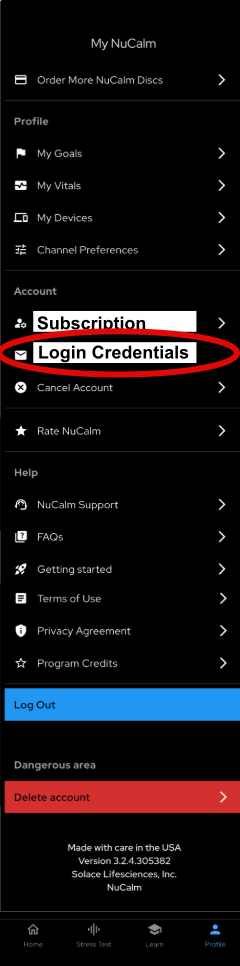
If you are not logged in with the correct credentials, please log out and log back in using the Correct Credentials.
If you get an Incorrect password error message when signing in Please reset your password first. Reset Password