How do I send my 5 Free EDGE Annual Gifts?Updated 6 days ago
One of the many benefits of the MASTERMIND subscription is the ability to share 5 free EDGE annual gifts to a friend or family member.
To redeem your free EDGE annual gift subscriptions log into My Account, and follow these steps:
To redeem your free EDGE annual gift subscriptions log into My Account, and follow these steps:
1. Log in to My Account
2. Navigate to the My Gifts page in your account
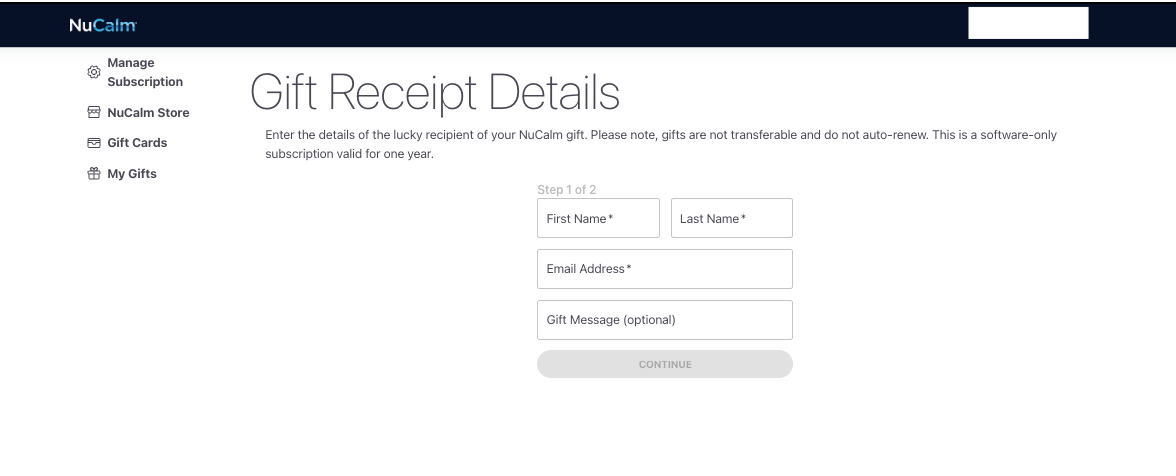
3. Select an EDGE Annual Gift from My Gifts
4. Enter the gift recipient information on the Gift Recipient Details page
5. Confirm the gift recipient details and Send Gift
6. Your gift recipients will receive an email informing them of your gift and including a link to redeem it.